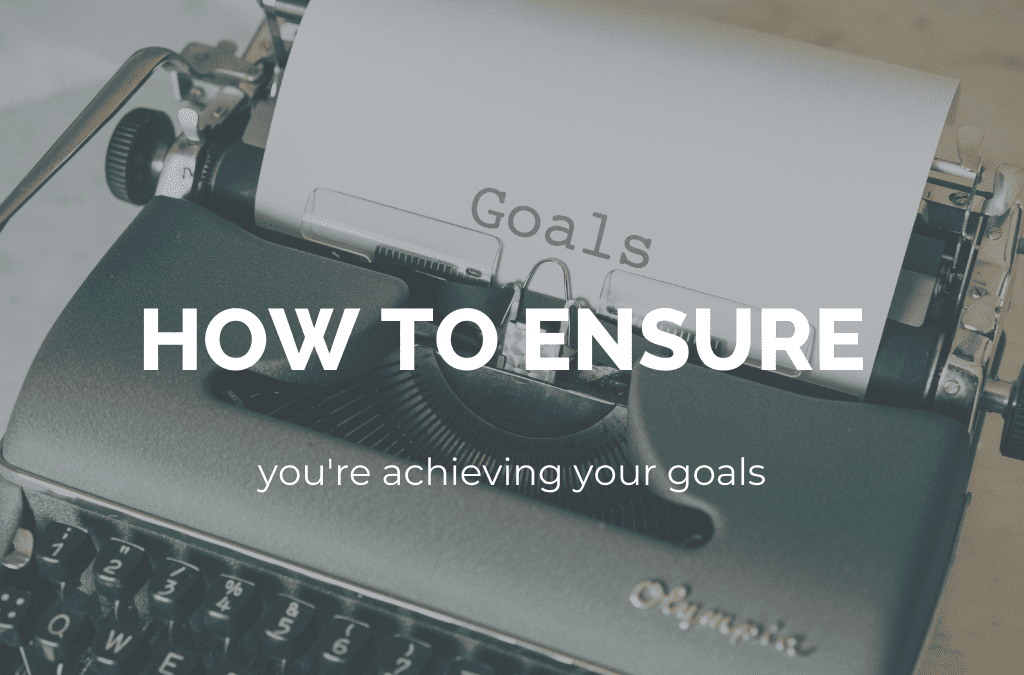It’s the start of 2017 and the air is full of positivity, determination, new years resolutions and business goals being created.
Goals are great because they give you focus on what you want to improve but so many of them are never reviewed, let alone tracked. Sound familiar?
Antoine de Saint-Exupéry
A goal without a plan is just a wish
That is where KPI’s (Key Performance Indicators) come in.
No matter what your business goals are for this year you can easily track data on a weekly, monthly or quarterly basis to see if you’re achieving them (and give you much better visibility of your business health).
In this blog post I’m going to show you some of the top KPI’s for digital marketing and more importantly – how to track them.
WEBSITE
If one of your goals is to improve your website’s performance here are the most important KPI’s you will want to track.
KPI 1 – NUMBER OF NEW WEBSITE VISITORS
Is the number of your new user visits increasing? If not you may want to tweak your marketing strategy.
This KPI can be monitored quite easily via Google Analytics. Log into your account, go to Audience > Behaviour > New vs Returning
KPI 2 – CONVERSION RATE
There is no point spending time, effort and money on getting thousands of visitors to your site if they don’t buy anything!
Keeping a track of your conversion rate will identify if your overall marketing strategy needs to change.
This KPI can either be tracked in your eCommerce platform or Google Analytics (if you have set it up to report on commerce). If you want to do it manually the basic calculation is (number of sales) / (number of visits).
KPI 3 – SHOPPING BASKET ABANDON RATE
I’m pretty sure most of us have done this – added something to an online shopping basket and then never checked out, but as an online retailer you need to be tracking this figure.
Reasons why customers don’t complete their purchase can be broken down into two areas:
Areas you can’t control – internet connection went down, someone knocked at the door, a child demanded attention
Areas you can control – the checkout process was too long/confusing, delivery costs were not clear, concerned about the security of handing over their card details.
The calculation to measure this is (# of people who don’t complete checkout) / (# of people who start checkout).
Again this should be very straightforward to monitor in your eCommerce platform, and if you have Goals set up in Google Analytics then the Conversions > Goals > Funnel visualisation report will show you exactly where customers are “dropping off”.
KPI 4 – BOUNCE RATE
To repeat my statement from above – there is no point spending time, effort and money on getting thousands of visitors to you site if they don’t stay and look around or buy anything!
Bounce rate is shown in a percentage value and it the number of single page visits (potential customers that visited only one page of your site before leaving.
Another easy one to track in Google Analytics – go Audience > Behaviour > New vs Returning.
There are many, MANY others but I don’t want to overwhelm you at present!
SOCIAL
KPI 1 – TRAFFIC SOURCES
This will show you where you should concentrate more of your marketing efforts – the channels that are actually driving traffic to your website.
Back to Google Analytics again and it’s Acquisition > Overview to give you the picture.
There are 3 sections and they are:
Direct – visits that come from someone typing your URL into their browser
Social – visits that come from a link or page on a social network (eg Facebook, Twitter)
Referral – visits that come from a link to your site on another web page
Organic search – visits that come from someone searching for something and then clicking your link in the search results.
Say you’re spending a lot of time on link building but your referral rate is staying the same (or even going down) – do you still want to continue to invest time and resources in something that’s not working?
KPI 2 – FOLLOWER GROWTH BY CHANNEL
A little bit of time is needed to compile the numbers for this KPI. Firstly take your channels from KPI 1 above and flesh them out, e.g.:
SOCIAL
- Google+
For social channels you will want to log into each network on a regular basis and record the number of followers, likes, +1’s you have.
REFERRAL
- Huffington Post
- Yell
- Netmums
Again if you’re working a lot on link building the number of referring sites listed should be increasing, along with your traffic from them
ORGANIC
Here you will see a list of keywords that people searched for to get to your site.
These should be highly targeted search phrases specific to your product or service. If they’re not, you should consider an SEO strategy.
KPI 3 – OPT IN REGISTRATIONS
I’m still shocked by the amount of small businesses that don’t have a marketing database and rely on social media to communicate with their customers and prospects.
What if Facebook went bust (highly unlikely I know) or banned your page due to something you accidentally did? You have NO WAY of reconnecting with your followers (and look like your business has disappeared off the face of the earth which isn’t good either!).
Creating a marketing database isn’t difficult or expensive – you just need to ensure you give a compelling reason for someone to give your their email address (and no a discount code won’t cut the mustard!)
KPI 4 – ENGAGEMENT BY CHANNEL
The terminology will vary from platform to platform (like vs favourite, share vs retweet) but the measurement and thinking is still the same. I’m using Facebook terminology below to keep things simple.
Clicks – If your posts are getting a high number of clicks but little likes/shares/comments it shows your post got a readers attending but it wasn’t good enough for them to interact.
Likes – Likes are good and you do want them as it signals to algorithms that your piece of content is popular and deserves a higher spot in news feeds/search results.
Shares – Sharing is a totally conscious decision (how many times have you mindlessly clicked “Like” on something). Sharing is seen as a personal recommendation in the social world.
Comments – some say the Holy Grail of social. As social is meant to be erm social, writing a piece of content that gets commented on is a great sign that your posts are resonating and building a relationship with your readers.
All of these metrics are easily tracked in the Social Media platform of your choice.
Last but by no means least choose 3 or 4 that are most important to your business – you won’t want to track all of them (and don’t even try from the outset!).
When you’ve decided what you want to track start tracking them! Cyfe (http://www.cyfe.com) offers a good free account that is easily set up (though it only shows your previous 30 days of data), so does Dasheroo (dasheroo.com).
Alternatively you can set up a spreadsheet and here is a sample one you can download and adapt to your needs http://christophjanz.blogspot.com/2013/04/a-kpi-dashboard-for-early-stage-saas.html
If you’d like to speak to me personally about which ones you should track for your business just click the button below and I’ll get straight back to you!
Jo
x